Predicting Hotel Booking Conversion Rates in Real Zero-Inflated Data: A Dual-Model Approach¶
Trivago is a meta-search website that enables advertisers to promote accommodations and allows users to compare different prices for the same accommodation. By aggregating offers from various booking sites, Trivago provides users with a comprehensive view of available options, helping them to make informed decisions and find the best deals.
The task given was to create a model to predict conversion rates for hotel bookings across various advertising sites. This involved using the provided anonymized real data to make predictions for each advertiser-hotel combination for the specific date of August 11. The challenge was further compounded by the sparsity of data and the presence of zero-inflated data, as many advertiser-hotel combinations had no bookings at all.
Data Available¶
Two datasets are provided for this case study:
- hotels.csv
- hotel_id: Unique identifier of a given accommodation.
- stars: Number of stars of the corresponding hotel.
- rating: Average rating given by users on a scale from 0 to 10.
- n_reviews: Number of reviews used to calculate the rating.
- city_id: Unique identifier of the city where the hotel is locate.
- metrics.csv
- ymd: Date in YYYYMMDD format.
- hotel_id: Unique identifier of a given accommodation.
- advertiser_id: Unique identifier of the advertiser.
- n_clickouts: Number of clicks from users on a particular hotel item from a specific advertiser on a given day.
- n_bookings: Number of bookings made by users for a particular hotel item from a specific advertiser on a given da
Goals¶
- Focus on overcoming the challenge of data sparsity and develop model to predict the conversion rate.
- Use the developed model to predict the conversion rate for each advertiser-hotel combination on the next day, August 11.
import numpy as np
import pandas as pd
import scipy.stats as stats
import matplotlib.pyplot as plt
import seaborn as sns
import matplotlib.dates as mdates
from matplotlib.gridspec import GridSpec
#sns.set_theme(style='whitegrid')
sns.set_theme()
from xgboost import XGBClassifier, XGBRegressor
from sklearn.model_selection import train_test_split, GridSearchCV
from sklearn.utils.class_weight import compute_sample_weight
from sklearn.metrics import make_scorer, precision_score, recall_score, accuracy_score
pd.options.mode.chained_assignment = None
pd.set_option('display.max_rows', 8)
Hotels¶
The descriptive analytics of the hotels data reveal that the dataset consists of 224 rows, all numeric despite containing categorical information. Additionally, hotel 216 is noted for having missing data in both n_reviews and rating fields based on the information provided.
After refining the column types, such as categorizing city_id, hotel_id, and stars appropriately, I delved into a detailed analysis of both categorical and numerical variables, uncovering compelling insights:
Each row in the dataset corresponds to a unique hotel, offering a diverse range of insights into the hospitality landscape.
Among the six different star categories, 4-star hotels emerge as the most prevalent, constituting 33.93% of the dataset and reflecting a popular choice among travelers.
Spanning across 86 distinct cities, city_id 34 emerges as a focal point, hosting 13.84% of all hotels and showcasing a significant presence in the dataset.
The average number of reviews per hotel (n_reviews) stands at 2960, with a standard deviation of 3880, indicating varied engagement levels among guests and a distribution skewed towards highly reviewed establishments.
Hotels maintain an average rating of 7.87, with a standard deviation of 1.05, reflecting a generally positive sentiment but with notable variation and a distribution skewed towards higher ratings.
hotels = pd.read_csv('data/hotels.csv')
print(hotels.info())
print('The hotel with null info:\n ',hotels[hotels.isnull().any(axis=1)])
<class 'pandas.core.frame.DataFrame'>
RangeIndex: 224 entries, 0 to 223
Data columns (total 5 columns):
# Column Non-Null Count Dtype
--- ------ -------------- -----
0 hotel_id 224 non-null int64
1 stars 224 non-null int64
2 n_reviews 223 non-null float64
3 rating 223 non-null float64
4 city_id 224 non-null int64
dtypes: float64(2), int64(3)
memory usage: 8.9 KB
None
The hotel with null info:
hotel_id stars n_reviews rating city_id
215 216 0 NaN NaN 3
def df_insights(df):
df_numerical_features = df.select_dtypes(include=['number']).columns.tolist()
df_categorical_features = df.select_dtypes(include=['category']).columns.tolist()
print('For df data frame of size ',len(df),' we have :')
for col in df_categorical_features:
print('\n- For "',col,'" there are ', df[col].nunique(),' unique values')
if df[col].nunique()!=len(df):
print(' The most common value is "', df[col].mode()[0],'" with ',
'{:.2f}'.format(len(df[df[col]==df[col].mode()[0]])*100/len(df)),'%')
for col in df_numerical_features:
print('\n- For "',col,'" there are ', df[col].nunique(),' unique values')
print(' The avg value is ', '{:.2f}'.format(df[col].mean()),' with ',
'{:.2f}'.format(df[col].std()),'sdv, and', '{:.2f}'.format(df[col].skew(axis = 0, skipna = True)), 'skew.')
hotels['city_id'] = hotels['city_id'].astype('category')
hotels['hotel_id'] = hotels['hotel_id'].astype('category')
hotels['stars'] = hotels['stars'].astype('category')
#df_insights(hotels)
For df data frame of size 224 we have : - For " hotel_id " there are 224 unique values - For " stars " there are 6 unique values The most common value is " 4 " with 33.93 % - For " city_id " there are 86 unique values The most common value is " 34 " with 13.84 % - For " n_reviews " there are 218 unique values The avg value is 2960.43 with 3889.41 sdv, and 3.00 skew. - For " rating " there are 45 unique values The avg value is 7.87 with 1.05 sdv, and -1.17 skew.
The majority of hotels in the dataset boast a 4-star rating, suggesting a popular choice among guests. Interestingly, hotels rated 4, 5, and surprisingly, 1 star, tend to receive the highest ratings, indicating exceptional guest satisfaction across different luxury levels.
However, hotels with a 1-star rating notably receive fewer reviews compared to their higher-star counterparts, hinting at potential differences in guest interaction and overall visibility within the dataset.
These insights underscore how star categories not only influence perceptions of quality but also shape guest engagement metrics in the hospitality industry.
n_hotels_stars = hotels[['hotel_id','stars']].groupby('stars').count().reset_index().rename(columns={'hotel_id': 'number_hotels'})
n_hotels_stars = n_hotels_stars.sort_values(by='number_hotels', ascending=False)
cmap = plt.cm.RdYlGn
colors = [cmap(i / 6) for i in range(6)]
color_dict = {i: colors[i] for i in range(6)}
g = sns.catplot( data=n_hotels_stars, kind='bar', x='stars', y='number_hotels', order = n_hotels_stars['stars'],
height=2.5, aspect=8/2.5, palette=color_dict)
g.fig.suptitle('Number of hotels per stars', y=1.01)
#g.set_xticklabels(rotation=90)
fig, axes = plt.subplots(1,2, figsize=(9,2.5))
sns.boxplot(data=hotels, y='rating', x='stars', palette=color_dict, ax=axes[0], order = n_hotels_stars['stars'])
sns.boxplot(data=hotels, y='n_reviews', x='stars', palette=color_dict, ax=axes[1], order = n_hotels_stars['stars'])
plt.subplots_adjust(wspace=0.5)
axes[0].set_title('Rating per star category')
axes[1].set_title('N. reviews per star category')
C:\Users\thalia\anaconda3\envs\assignmet_june24\lib\site-packages\seaborn\axisgrid.py:118: UserWarning: The figure layout has changed to tight self._figure.tight_layout(*args, **kwargs)
Text(0.5, 1.0, 'N. reviews per star category')
Metrics¶
The metrics dataset comprises a substantial 10,292 rows, all with typea numeric despite encompassing categorical variables. Impressively, this dataset exhibits a complete absence of null values, ensuring robustness and reliability in the analytical process. These characteristics not only underscore the dataset's integrity but also pave the way for comprehensive exploratory analyses to uncover deeper patterns and relationships within the metrics of hotel interactions.
This dataset has undergone significant enhancements to prepare it for thorough analysis:
- Column types, including hotel_id and advertising_id, were accurately categorized.
- Dates were standardized using pandas.datetime for consistency.
- Day of the week was extracted to capture shopping trends, categorizing entries from Monday through Sunday.
- The crucial C2B column, representing the percentage of clickouts that led to bookings, was computed.
- A new combined column of advertiser_id and hotel_id was introduced to facilitate predictive feature engineering.
Key insights from the analysis reveal:
- The dataset includes 224 unique hotels, with hotel 36 being the most prevalent at 1.21%.
- There are 43 distinct advertisers, with advertiser 5 appearing in 19% of entries.
- Wednesdays dominate as the most common day, representing 20% of entries.
- The dataset contains 2,040 unique hotel-advertiser combinations, with hotel 1 and advertiser 5 being the most frequent at 0.1%.
- On average, entries have 13.39 clickouts with a standard deviation of 41.
- The average number of bookings per entry is 0.33, with a standard deviation of 1.25.
- The average conversion rate (C2B) stands at 2.41%, with a standard devinds and patterns.
metrics = pd.read_csv('data/metrics.csv')
metrics.info()
<class 'pandas.core.frame.DataFrame'> RangeIndex: 10292 entries, 0 to 10291 Data columns (total 5 columns): # Column Non-Null Count Dtype --- ------ -------------- ----- 0 ymd 10292 non-null int64 1 hotel_id 10292 non-null int64 2 advertiser_id 10292 non-null int64 3 n_clickouts 10292 non-null int64 4 n_bookings 10292 non-null int64 dtypes: int64(5) memory usage: 402.2 KB
metrics['hotel_id'] = metrics['hotel_id'].astype('category')
metrics['advertiser_id'] = metrics['advertiser_id'].astype('category')
#Format date
metrics['ymd'] = pd.to_datetime(metrics['ymd'], format='%Y%m%d')
# Get the day of the week name
metrics['day_of_week'] = metrics['ymd'].dt.day_name()
metrics['day_of_week'] = metrics['day_of_week'].astype('category')
metrics['C2B'] = 100*metrics['n_bookings']/metrics['n_clickouts']
metrics['hotel_adv_combination'] = metrics['hotel_id'].astype(str)+'-'+metrics['advertiser_id'].astype(str)
metrics['hotel_adv_combination'] = metrics['hotel_adv_combination'].astype('category')
#df_insights(metrics)
For df data frame of size 10292 we have : - For " hotel_id " there are 224 unique values The most common value is " 36 " with 1.21 % - For " advertiser_id " there are 43 unique values The most common value is " 5 " with 18.99 % - For " day_of_week " there are 7 unique values The most common value is " Wednesday " with 20.61 % - For " hotel_adv_combination " there are 2040 unique values The most common value is " 1-5 " with 0.10 % - For " n_clickouts " there are 234 unique values The avg value is 13.39 with 41.08 sdv, and 10.56 skew. - For " n_bookings " there are 24 unique values The avg value is 0.33 with 1.25 sdv, and 9.29 skew. - For " C2B " there are 337 unique values The avg value is 2.41 with 9.79 sdv, and 7.11 skew.
There is no correlation between the number of hotels per advertiser and their respective clickouts and bookings. Notably, advertisers 5 and 43 lead in both clickouts and bookings.
Interestingly, advertiser 43 promotes only one hotel, namely hotel 141. However, hotel 141 is also advertised by 7 other advertisers
metrics['log_C2B'] = np.log10(metrics[['C2B']]+1)
metrics['log_n_bookings'] = np.log10(metrics['n_bookings']+1 )
metrics['log_n_clickouts'] = np.log10(metrics['n_clickouts'] +1)
n_hotels_adv = metrics[['hotel_id','advertiser_id']].groupby('advertiser_id').nunique().reset_index().rename(columns={
'hotel_id': 'number_hotels_advertised'})
n_hotels_adv = n_hotels_adv.sort_values(by='number_hotels_advertised', ascending=False)
cmap = plt.cm.twilight
colors = [cmap(i / 44) for i in range(44)]
color_dict_ads = {i: colors[i] for i in range(44)}
g = sns.catplot( data=n_hotels_adv, kind='bar', x='advertiser_id', y='number_hotels_advertised', order = n_hotels_adv['advertiser_id'],
height=2.5, aspect=9/2.5, palette=color_dict_ads)
g.fig.suptitle('Number of hotels per advertiser', y=1.005)
fig, axes = plt.subplots(3,1, figsize=(10,9))
sns.boxplot(data=metrics, y='log_n_clickouts', x='advertiser_id', ax= axes[0], palette=color_dict_ads, order=n_hotels_adv['advertiser_id'])
sns.boxplot(data=metrics, y='log_n_bookings', x='advertiser_id', ax=axes[1], palette=color_dict_ads, order=n_hotels_adv['advertiser_id'])
sns.boxplot(data=metrics, y='log_C2B', x='advertiser_id', ax=axes[2], palette=color_dict_ads, order=n_hotels_adv['advertiser_id'])
plt.subplots_adjust(hspace=0.5)
axes[0].set_title('Log n_clickouts per advertiser')
axes[1].set_title('Log n_bookings per advertiser')
axes[2].set_title('Log C2B per advertiser')
metrics = metrics.drop(['log_n_clickouts','log_n_bookings','log_C2B'], axis=1)
C:\Users\thalia\anaconda3\envs\assignmet_june24\lib\site-packages\seaborn\axisgrid.py:118: UserWarning: The figure layout has changed to tight self._figure.tight_layout(*args, **kwargs)
metrics[metrics['hotel_id']==141]['advertiser_id'].nunique()
8
Metrics Variation Across Dates
Daily clickouts average between 12 to 14.81, highlighting consistent engagement. Despite this, bookings average below 0.4 per date, largely due to over 80% of days recording zero bookings. On average, the conversion rate (C2B) stands at approximately 2.5%.
Metrics Variation Across Weekdays
Conversion rates (C2B) exhibit a noticeable decline on Thursdays, Fridays, and Saturdays compared to other weekdays, indicating fluctuating user behavior and engagement patterns throughout the week.
def perc_zeros(x):
return (x == 0).sum() / len(x) * 100
perc_weekday = metrics[['day_of_week','C2B','n_clickouts','n_bookings']].groupby('day_of_week').agg({ 'n_clickouts': [ 'mean', 'std', perc_zeros],
'n_bookings': [ 'mean', 'std', perc_zeros],
'C2B': ['mean', 'std', perc_zeros]}).T
perc_weekday[['Monday','Tuesday','Wednesday','Thursday','Friday','Saturday','Sunday']]
| day_of_week | Monday | Tuesday | Wednesday | Thursday | Friday | Saturday | Sunday | |
|---|---|---|---|---|---|---|---|---|
| n_clickouts | mean | 14.403101 | 13.490101 | 12.838755 | 12.559647 | 13.373281 | 13.566667 | 14.819738 |
| std | 45.513711 | 41.909377 | 39.567704 | 40.255081 | 39.119741 | 36.730278 | 45.346724 | |
| perc_zeros | 0.000000 | 0.000000 | 0.000000 | 0.000000 | 0.000000 | 0.000000 | 0.000000 | |
| n_bookings | mean | 0.344961 | 0.325930 | 0.330504 | 0.298969 | 0.376228 | 0.367647 | 0.347432 |
| ... | ... | ... | ... | ... | ... | ... | ... | |
| perc_zeros | 81.976744 | 83.631096 | 83.545497 | 84.290623 | 81.728880 | 80.392157 | 82.980866 | |
| C2B | mean | 2.558385 | 2.309858 | 2.508736 | 2.306890 | 2.438963 | 2.293550 | 2.539237 |
| std | 10.144073 | 9.877759 | 10.662336 | 9.523386 | 9.327574 | 7.456906 | 10.399145 | |
| perc_zeros | 81.976744 | 83.631096 | 83.545497 | 84.290623 | 81.728880 | 80.392157 | 82.980866 |
9 rows × 7 columns
Exploring the Distribution of C2B
The distribution of C2B is characterized as zero-inflated, with values greater than 0 adhering to a Poisson distribution, adding complexity to its analysis.
Zero-inflated data can challenge traditional regression model assumptions in several ways:
Non-Linearity: Relationships between variables may be non-linear, leading to biased coefficient estimates if linear relationships are assumed.
Non-Independence of Errors: Excess zeros (structural zeros) indicate a distinct process from non-zero values, violating the independence of errors assumption.
Heteroscedasticity: Variance in errors can vary across levels of independent variables, violating the homoscedasticity assumption and affecting parameter estimates.
Non-Normality of Errors: Errors are often non-normally distributed due to the skewed distribution of zero and non-zero values, impacting confidence intervals and hypothesis tests.
Multicollinearity: High correlation among predictors can lead to unstable coefficient estimates and inflated standard errors.
Endogeneity: Structural zeros may be correlated with predictors, violating the exogeneity assumption and biasing coefficient estimates.
Addressing these challenges requires specialized modeling techniques that accommodate the unique characteristics of zero-inflated data, such as zero-inflated regression models or transformations tailored to handle excess zeros and non-normal distributions effectively.
fig = plt.figure(figsize=(10,3))
gs = GridSpec(1, 2, width_ratios=[1, 2])
ax1 = fig.add_subplot(gs[0])
ax2 = fig.add_subplot(gs[1])
sns.histplot(metrics[metrics['C2B']<=1]['C2B'], ax=ax1, kde=False, bins=5)
ax1.set_title('Distribution Part 1: C2B <= 1%')
sns.histplot(metrics[metrics['C2B']>1]['C2B'], ax=ax2, kde=False, bins=30)
ax2.set_title('Distribution Part 2: C2B > 1%')
_ = ax1.set_xticks([0, 1])
_ = ax2.set_xticks([1,10,20,30,40,50,60,70,80,90,100])
Feature engineering¶
Since I aim to forecast the conversion rate for August 11th without available data for that date, I've opted to leverage lag features in my model. This approach entails excluding n_bookings and n_clickouts and instead generating data for the next day across each advertiser and hotel combination identified in the dataset.
It's worth noting that while there are 224 hotels and 43 advertisers—resulting in 9,631 potential combinations—our metrics data only covers 2,040 unique hotel-advertiser pairings. Therefore, I will focus my prediction efforts solely on these combinations. To facilitate this, I've initialized new columns for the upcoming date, hotel, advertiser, and their respective combinations in preparation for predictive modeling.
new_last_date = metrics[['hotel_adv_combination','ymd']].groupby(['hotel_adv_combination']).count().reset_index()
new_last_date[['hotel_id', 'advertiser_id']] = new_last_date['hotel_adv_combination'].str.split('-', expand=True)
new_last_date['hotel_id'] = new_last_date['hotel_id'].astype(int)
new_last_date['advertiser_id'] = new_last_date['advertiser_id'].astype(int)
new_last_date['hotel_id'] = new_last_date['hotel_id'].astype('category')
new_last_date['advertiser_id'] = new_last_date['advertiser_id'].astype('category')
new_last_date['ymd'] = pd.to_datetime('2023-08-11')
new_last_date['day_of_week'] = new_last_date['ymd'].dt.day_name()
new_last_date['day_of_week'] = new_last_date['day_of_week'].astype('category')
new_last_date
| hotel_adv_combination | ymd | hotel_id | advertiser_id | day_of_week | |
|---|---|---|---|---|---|
| 0 | 1-1 | 2023-08-11 | 1 | 1 | Friday |
| 1 | 1-14 | 2023-08-11 | 1 | 14 | Friday |
| 2 | 1-17 | 2023-08-11 | 1 | 17 | Friday |
| 3 | 1-36 | 2023-08-11 | 1 | 36 | Friday |
| ... | ... | ... | ... | ... | ... |
| 2036 | 99-38 | 2023-08-11 | 99 | 38 | Friday |
| 2037 | 99-39 | 2023-08-11 | 99 | 39 | Friday |
| 2038 | 99-41 | 2023-08-11 | 99 | 41 | Friday |
| 2039 | 99-5 | 2023-08-11 | 99 | 5 | Friday |
2040 rows × 5 columns
I integrated the new rows into the metrics dataframe and initiated the computation of lag features. These features, crucial for predicting metrics like C2B, n_clickouts, and n_bookings, encompass:
- _lag_1d: Previous day's value.
- _lag_3d_a, _lag_3d_sd: Three-day average and standard deviatiion.
- _lag_perc_change: Percentage change between the last two previous days.
Additionally, I introduced a logistic column that categorizes C2B values into zero and non-zero categories, enhancing the predictive capability and interpretability of the model. This comprehensive approach ensures robust forecasting based on historical trends and variations in the data.
print('Previous metrics length', len(metrics))
metrics = pd.concat([metrics, new_last_date], ignore_index=True)
for col in ['n_clickouts', 'n_bookings','C2B']:
metrics[col+'_lag_1d'] = metrics.groupby('hotel_adv_combination')[col].shift(1)
metrics[col+'_lag_3d_a'] = metrics.groupby('hotel_adv_combination')[col].transform(lambda x: x.shift(1).rolling(window=3).mean())
metrics[col+'_lag_3d_sd'] = metrics.groupby('hotel_adv_combination')[col].transform(lambda x: x.shift(1).rolling(window=3).std())
# metrics[col+'_lag_5d_a'] = metrics.groupby('hotel_adv_combination')[col].transform(lambda x: x.shift(1).rolling(window=5).mean())
# metrics[col+'_lag_5d_sd'] = metrics.groupby('hotel_adv_combination')[col].transform(lambda x: x.shift(1).rolling(window=5).std())
metrics[col+'_lag_perc_change'] = metrics.groupby('hotel_adv_combination')[col].transform(lambda x: (x.shift(1)-x.shift(2))/x.shift(2))
metrics['logistic'] = metrics['C2B'].apply(lambda x: 0 if x == 0 else (1 if x > 0 else np.nan))
# Fixing for infinites in perc_change
metrics = metrics.replace([np.inf, -np.inf], np.nan)
metrics
Previous metrics length 10292
| ymd | hotel_id | advertiser_id | n_clickouts | n_bookings | day_of_week | C2B | hotel_adv_combination | n_clickouts_lag_1d | n_clickouts_lag_3d_a | ... | n_clickouts_lag_perc_change | n_bookings_lag_1d | n_bookings_lag_3d_a | n_bookings_lag_3d_sd | n_bookings_lag_perc_change | C2B_lag_1d | C2B_lag_3d_a | C2B_lag_3d_sd | C2B_lag_perc_change | logistic | |
|---|---|---|---|---|---|---|---|---|---|---|---|---|---|---|---|---|---|---|---|---|---|
| 0 | 2023-08-01 | 1 | 1 | 5.0 | 0.0 | Tuesday | 0.000000 | 1-1 | NaN | NaN | ... | NaN | NaN | NaN | NaN | NaN | NaN | NaN | NaN | NaN | 0.0 |
| 1 | 2023-08-01 | 1 | 5 | 159.0 | 5.0 | Tuesday | 3.144654 | 1-5 | NaN | NaN | ... | NaN | NaN | NaN | NaN | NaN | NaN | NaN | NaN | NaN | 1.0 |
| 2 | 2023-08-01 | 1 | 14 | 1.0 | 0.0 | Tuesday | 0.000000 | 1-14 | NaN | NaN | ... | NaN | NaN | NaN | NaN | NaN | NaN | NaN | NaN | NaN | 0.0 |
| 3 | 2023-08-01 | 1 | 37 | 2.0 | 0.0 | Tuesday | 0.000000 | 1-37 | NaN | NaN | ... | NaN | NaN | NaN | NaN | NaN | NaN | NaN | NaN | NaN | 0.0 |
| ... | ... | ... | ... | ... | ... | ... | ... | ... | ... | ... | ... | ... | ... | ... | ... | ... | ... | ... | ... | ... | ... |
| 12328 | 2023-08-11 | 99 | 38 | NaN | NaN | Friday | NaN | 99-38 | 1.0 | NaN | ... | NaN | 0.0 | NaN | NaN | NaN | 0.0 | NaN | NaN | NaN | NaN |
| 12329 | 2023-08-11 | 99 | 39 | NaN | NaN | Friday | NaN | 99-39 | 2.0 | 3.000000 | ... | 1.000000 | 0.0 | 0.333333 | 0.57735 | NaN | 0.0 | 5.555556 | 9.622504 | NaN | NaN |
| 12330 | 2023-08-11 | 99 | 41 | NaN | NaN | Friday | NaN | 99-41 | 3.0 | NaN | ... | NaN | 0.0 | NaN | NaN | NaN | 0.0 | NaN | NaN | NaN | NaN |
| 12331 | 2023-08-11 | 99 | 5 | NaN | NaN | Friday | NaN | 99-5 | 8.0 | 8.333333 | ... | -0.384615 | 0.0 | 0.333333 | 0.57735 | -1.0 | 0.0 | 2.564103 | 4.441156 | -1.0 | NaN |
12332 rows × 21 columns
I decided to include a column for the probability of getting a booking to improve the model. This probability was computed as the ratio between the number of days when there was at least one booking and the total number of days. Since my dataset only included 10 days, this was the best approximation I could make.
prob = metrics.groupby('hotel_adv_combination')['n_bookings'].apply(lambda x: (x > 0).sum() / x.count()).reset_index(name='probability_of_booking')
prob
| hotel_adv_combination | probability_of_booking | |
|---|---|---|
| 0 | 1-1 | 0.00 |
| 1 | 1-14 | 0.00 |
| 2 | 1-17 | 0.00 |
| 3 | 1-36 | 0.00 |
| ... | ... | ... |
| 2036 | 99-38 | 0.00 |
| 2037 | 99-39 | 0.25 |
| 2038 | 99-41 | 0.00 |
| 2039 | 99-5 | 0.20 |
2040 rows × 2 columns
metrics = metrics.merge(prob, on='hotel_adv_combination')
Finally, I merged the metrics dataframe with the hotels dataframe, and I specifically isolated the data for August 11th.
data = metrics.merge(hotels, on='hotel_id')
data['advertiser_id'] = data['advertiser_id'].astype('category')
data['hotel_id'] = data['hotel_id'].astype('category')
data['day_of_week'] = data['day_of_week'].astype('category')
data_day_11 = data[data['ymd']==pd.to_datetime('2023-08-11')].reset_index(drop=True)
data = data[data['ymd']!=pd.to_datetime('2023-08-11')].reset_index(drop=True)
data_day_11 = data_day_11.drop(['ymd','n_clickouts', 'n_bookings','hotel_adv_combination'], axis=1)
data = data.drop(['ymd','n_clickouts', 'n_bookings','hotel_adv_combination'], axis=1)
data
| hotel_id | advertiser_id | day_of_week | C2B | n_clickouts_lag_1d | n_clickouts_lag_3d_a | n_clickouts_lag_3d_sd | n_clickouts_lag_perc_change | n_bookings_lag_1d | n_bookings_lag_3d_a | ... | C2B_lag_1d | C2B_lag_3d_a | C2B_lag_3d_sd | C2B_lag_perc_change | logistic | probability_of_booking | stars | n_reviews | rating | city_id | |
|---|---|---|---|---|---|---|---|---|---|---|---|---|---|---|---|---|---|---|---|---|---|
| 0 | 1 | 1 | Tuesday | 0.000000 | NaN | NaN | NaN | NaN | NaN | NaN | ... | NaN | NaN | NaN | NaN | 0.0 | 0.000000 | 3 | 3601.0 | 6.1 | 36 |
| 1 | 1 | 1 | Thursday | 0.000000 | 5.0 | NaN | NaN | NaN | 0.0 | NaN | ... | 0.000000 | NaN | NaN | NaN | 0.0 | 0.000000 | 3 | 3601.0 | 6.1 | 36 |
| 2 | 1 | 1 | Friday | 0.000000 | 5.0 | NaN | NaN | 0.000000 | 0.0 | NaN | ... | 0.000000 | NaN | NaN | NaN | 0.0 | 0.000000 | 3 | 3601.0 | 6.1 | 36 |
| 3 | 1 | 1 | Saturday | 0.000000 | 2.0 | 4.000000 | 1.732051 | -0.600000 | 0.0 | 0.000000 | ... | 0.000000 | 0.000000 | 0.000000 | NaN | 0.0 | 0.000000 | 3 | 3601.0 | 6.1 | 36 |
| ... | ... | ... | ... | ... | ... | ... | ... | ... | ... | ... | ... | ... | ... | ... | ... | ... | ... | ... | ... | ... | ... |
| 10288 | 186 | 24 | Tuesday | 33.333333 | 1.0 | 2.000000 | 1.000000 | -0.666667 | 0.0 | 0.000000 | ... | 0.000000 | 0.000000 | 0.000000 | NaN | 1.0 | 0.285714 | 3 | 709.0 | 7.5 | 44 |
| 10289 | 186 | 24 | Wednesday | 0.000000 | 3.0 | 2.333333 | 1.154701 | 2.000000 | 1.0 | 0.333333 | ... | 33.333333 | 11.111111 | 19.245009 | NaN | 0.0 | 0.285714 | 3 | 709.0 | 7.5 | 44 |
| 10290 | 186 | 24 | Thursday | 5.882353 | 6.0 | 3.333333 | 2.516611 | 1.000000 | 0.0 | 0.333333 | ... | 0.000000 | 11.111111 | 19.245009 | -1.0 | 1.0 | 0.285714 | 3 | 709.0 | 7.5 | 44 |
| 10291 | 186 | 14 | Tuesday | 50.000000 | NaN | NaN | NaN | NaN | NaN | NaN | ... | NaN | NaN | NaN | NaN | 1.0 | 1.000000 | 3 | 709.0 | 7.5 | 44 |
10292 rows × 22 columns
data_day_11
| hotel_id | advertiser_id | day_of_week | C2B | n_clickouts_lag_1d | n_clickouts_lag_3d_a | n_clickouts_lag_3d_sd | n_clickouts_lag_perc_change | n_bookings_lag_1d | n_bookings_lag_3d_a | ... | C2B_lag_1d | C2B_lag_3d_a | C2B_lag_3d_sd | C2B_lag_perc_change | logistic | probability_of_booking | stars | n_reviews | rating | city_id | |
|---|---|---|---|---|---|---|---|---|---|---|---|---|---|---|---|---|---|---|---|---|---|
| 0 | 1 | 1 | Friday | NaN | 1.0 | 2.000000 | 1.732051 | -0.750000 | 0.0 | 0.000000 | ... | 0.000000 | 0.000000 | 0.000000 | NaN | NaN | 0.000000 | 3 | 3601.0 | 6.1 | 36 |
| 1 | 1 | 5 | Friday | NaN | 103.0 | 135.000000 | 30.199338 | -0.258993 | 4.0 | 4.666667 | ... | 3.883495 | 3.374797 | 2.441106 | 4.398058 | NaN | 1.000000 | 3 | 3601.0 | 6.1 | 36 |
| 2 | 1 | 14 | Friday | NaN | 1.0 | 1.000000 | 0.000000 | 0.000000 | 0.0 | 0.000000 | ... | 0.000000 | 0.000000 | 0.000000 | NaN | NaN | 0.000000 | 3 | 3601.0 | 6.1 | 36 |
| 3 | 1 | 37 | Friday | NaN | 1.0 | 4.333333 | 3.511885 | -0.875000 | 0.0 | 0.000000 | ... | 0.000000 | 0.000000 | 0.000000 | NaN | NaN | 0.000000 | 3 | 3601.0 | 6.1 | 36 |
| ... | ... | ... | ... | ... | ... | ... | ... | ... | ... | ... | ... | ... | ... | ... | ... | ... | ... | ... | ... | ... | ... |
| 2036 | 186 | 37 | Friday | NaN | 45.0 | 22.666667 | 19.399313 | 2.461538 | 0.0 | 0.000000 | ... | 0.000000 | 0.000000 | 0.000000 | NaN | NaN | 0.250000 | 3 | 709.0 | 7.5 | 44 |
| 2037 | 186 | 17 | Friday | NaN | 14.0 | 7.666667 | 6.027714 | 1.000000 | 0.0 | 0.000000 | ... | 0.000000 | 0.000000 | 0.000000 | NaN | NaN | 0.142857 | 3 | 709.0 | 7.5 | 44 |
| 2038 | 186 | 24 | Friday | NaN | 17.0 | 8.666667 | 7.371115 | 1.833333 | 1.0 | 0.666667 | ... | 5.882353 | 13.071895 | 17.791709 | NaN | NaN | 0.285714 | 3 | 709.0 | 7.5 | 44 |
| 2039 | 186 | 14 | Friday | NaN | 2.0 | NaN | NaN | NaN | 1.0 | NaN | ... | 50.000000 | NaN | NaN | NaN | NaN | 1.000000 | 3 | 709.0 | 7.5 | 44 |
2040 rows × 22 columns
Correlations between my numerical features
corr = data.select_dtypes('number').corr()
fig, ax1 = plt.subplots(figsize=(10, 7))
sns.heatmap(corr, annot=True, fmt=".2f",ax=ax1, annot_kws={"fontsize":8}, cmap='coolwarm')
<Axes: >
Modelling: Two step approach¶
For modeling zero-inflated data, I adopted a two-step approach using machine learning techniques tailored to its unique characteristics. Initially, an XGBClassifier identified instances where C2B (conversion rate) exceeded zero, effectively distinguishing between zero and non-zero outcomes. This classifier utilizes gradient boosting for accurate binary predictions.
Subsequently, for non-zero C2B predictions, a regression model was employed to predict the actual conversion rate. This model, often based on linear regression or gradient boosting, aimed to provide precise numerical predictions..
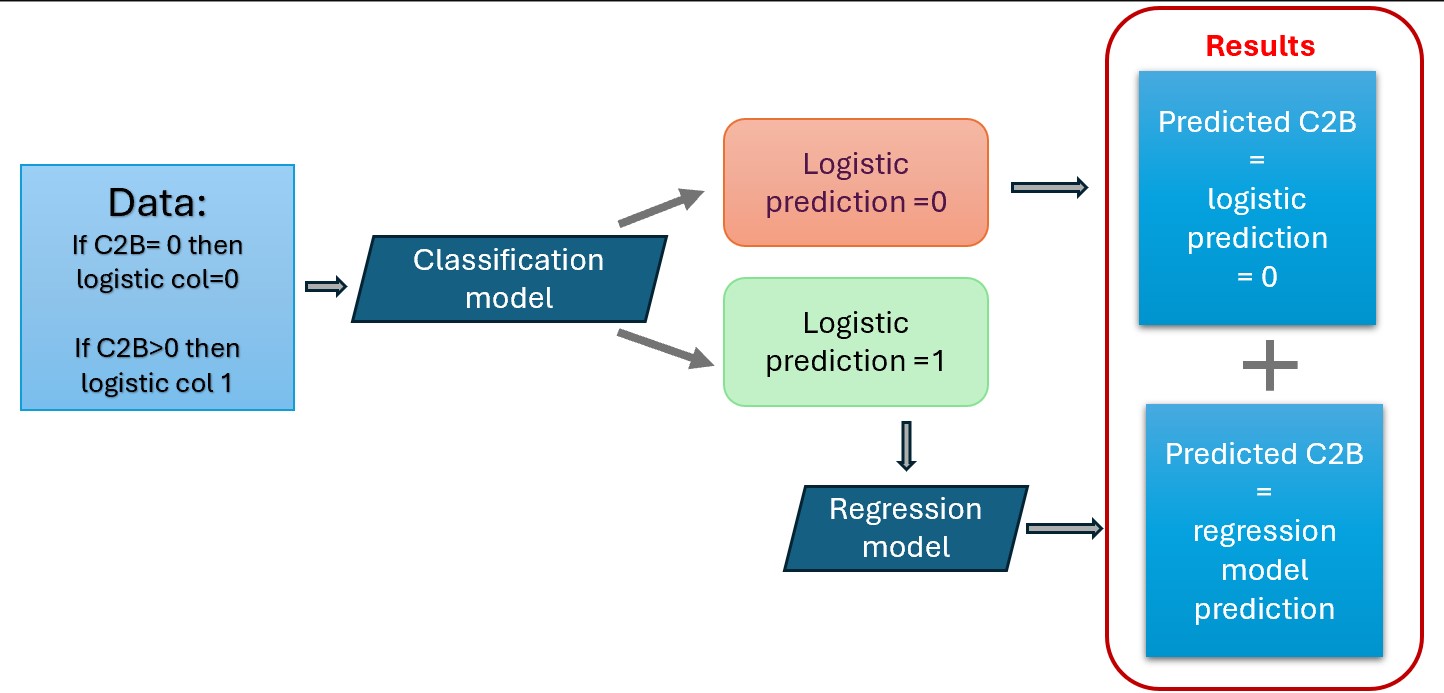
categorical_features = data.select_dtypes(include=['category']).columns.tolist()
print("Categorical Features:", categorical_features)
Categorical Features: ['hotel_id', 'advertiser_id', 'day_of_week', 'stars', 'city_id']
class ML:
def __init__(self, data,test_size, num_jobs, random_state):
print('Machine Learning object is created')
self.data=data
self.test_size=test_size
self.num_jobs=num_jobs
self.random_state = random_state
# Split the training and test data
self.X = self.data.drop(['C2B', 'logistic'], axis=1)
self.y = self.data[['C2B', 'logistic']]
self.X_train, self.X_test, self.y_train, self.y_test = train_test_split(self.X, self.y, test_size=test_size, random_state=random_state)
self.y_train_regression = self.y_train[self.y_train['logistic'] == 1]
self.X_train_regression = self.X_train.loc[self.y_train[self.y_train['logistic'] == 1].index.tolist()]
# Hyperparameters to tune the models
self.param_grid = {'n_estimators': [600,800,1000],
'learning_rate': [0.01, 0.1],
'max_depth': [6,9],
'max_leaves': [0,3,6],
'colsample_bytree':[0.8]}
def train_classification_model(self):
# This step is to create the classification model that differentiates the zero from non-zeros in the C2B
# using the logistic column as dependent variable
print('training classification model')
precision = make_scorer(precision_score, pos_label=1)
recall = make_scorer(recall_score, pos_label=1)
scorers = {'precision_score':precision, 'recall_score': recall}#, 'accuracy_score': accuracy_score}
# Gridsearch with cross validation to fine tuning the model
classifier = XGBClassifier(random_state=self.random_state, scale_pos_weight=0.8, enable_categorical=True, verbosity=1)
grid_search_class = GridSearchCV(classifier, self.param_grid, cv=5, n_jobs=self.num_jobs, scoring=scorers, refit='recall_score')
grid_search_class.fit(self.X_train, self.y_train['logistic'], sample_weight=compute_sample_weight("balanced", self.y_train['logistic']))
best_params_class = grid_search_class.best_params_
print('Found best estimastor for classification', best_params_class)
# Once that we have the best hyper parameters I train my classification model
self.classifier = XGBClassifier(random_state=self.random_state, scale_pos_weight=0.8, enable_categorical=True, verbosity=1,**best_params_class)
self.classifier.fit(self.X_train, self.y_train['logistic'], sample_weight=compute_sample_weight("balanced", self.y_train['logistic']))
def train_regression_model(self):
# This step creates the regression model
# First: Gridsearch with cross validation to fine tuning the model
print('training regression model')
regressor = XGBRegressor(random_state=self.random_state,enable_categorical=True, verbosity=1)
grid_search = GridSearchCV(regressor, self.param_grid, cv=5, n_jobs=self.num_jobs, scoring='neg_mean_absolute_error')
grid_search.fit(self.X_train_regression , self.y_train_regression ['C2B'])
best_params = grid_search.best_params_
print("Found best estimastor fos regression:", best_params)
# Once that we have the best hyper parameters I train my regression model
self.regressor = XGBRegressor(random_state=self.random_state,enable_categorical=True, verbosity=1, **best_params)
self.regressor.fit(self.X_train_regression , self.y_train_regression ['C2B'])
def get_classification_model(self):
return self.classifier
def get_regression_model(self):
return self.regressor
def evaluate_models(self,plot_scatter=False, plot_residuals=False):
# This function evaluates the classification and regression models
if self.classifier and self.regressor:
#First use x_test to get a y_prediction for the logistic function
y_pred_class = self.classifier.predict(self.X_test)
# The predicted class is saved next to y_test data
self.y_test['predicted_class'] = y_pred_class
# The rows for which the predicted class is 1 are used in the regression model to get the non-zero C2B
self.y_test_regressor = self.y_test[self.y_test['predicted_class'] == 1]
self.X_test_regressor = self.X_test.loc[self.y_test[self.y_test['predicted_class'] == 1].index.tolist()]
y_pred_reg = self.regressor.predict(self.X_test_regressor)
self.y_test_regressor['predicted_regression'] = y_pred_reg
# The predicted regression values are saved in the y test
self.y_test = pd.merge(self.y_test, self.y_test_regressor[['predicted_regression']], left_index=True, right_index=True, how='outer')
# If the predicted regression have nan, that means that they correspond to the class 0 predicted with the classification model
# so I filled the nan with 0s
self.y_test = self.y_test.fillna(0)
print('Classification evaluation')
# To evaluate the classification I used the columns logistic and predicted_class in a confusion matrix
confusion_matrix = pd.crosstab(self.y_test["logistic"], self.y_test["predicted_class"], rownames=["Actual"], colnames=["Predicted"])
print(confusion_matrix)
print('recall =', recall_score(self.y_test["logistic"], self.y_test["predicted_class"]))
print('\nRegression evaluation for non zero values')
# To evaluate the regression, I select all the non zero values from the logistic column, and
# the predicted regression values and compute the mean absolute error
mean_abs_err = np.mean(np.abs(self.y_test[self.y_test['logistic'] == 1]['C2B']- self.y_test[self.y_test['logistic'] == 1]['predicted_regression']))
print(mean_abs_err)
if plot_scatter == True:
# Here I can produce an scatter plot of the true C2B and my predicted value
plt.figure(figsize=(5,5))
plt.scatter(self.y_test['C2B'], self.y_test['predicted_regression'])
plt.xlabel('Actual Values (y-test)')
plt.ylabel('Predicted Values')
plt.title('Comparison of Predictions vs. Actual Values')
plt.xlim(0,100)
plt.ylim(0,100)
plt.legend()
plt.grid(True)
plt.show()
if plot_residuals ==True:
# Here I can visualiza the residuals
residuals = self.y_test['C2B']-self.y_test['predicted_regression']
print('Residuals:',residuals.sum())
plt.figure(figsize=(5,5))
plt.scatter(self.y_test['predicted_regression'], residuals)
plt.xlabel('C2B predictions')
plt.ylabel('Residuals')
plt.title('Residual Plot')
plt.axhline(y=0, color='r', linestyle='--')
plt.show()
return self.y_test
def visualize_features_importance(self, model='Regression'):
# This code is to visualize the most important features
if model!='Regression':
feature_importance = self.regressor.feature_importances_
else:
feature_importance = self.classifier.feature_importances_
column_names = self.X.columns
df_feature_importance = pd.DataFrame({'Feature': column_names, 'Importance': feature_importance})
df_feature_importance = df_feature_importance.sort_values(by='Importance', ascending=False)
plt.figure(figsize=(7, 4))
plt.bar(df_feature_importance['Feature'], df_feature_importance['Importance'])
plt.xlabel('Feature')
plt.ylabel('Importance')
plt.title('Feature Importance for '+model)
plt.xticks(rotation=45, ha='right')
plt.tight_layout()
plt.show()
def fit_new_data(self, X_new):
# This function is to predict the C2B for new x data
# Predict classification labels
y_pred_class = self.classifier.predict(X_new)
new_data = X_new.copy()
new_data['predicted_class'] = y_pred_class
# Select data points predicted as class 1 for regression prediction
X_new_regression = new_data[new_data['predicted_class'] == 1]
if not X_new_regression.empty:
# Predict regression values for class 1 data points
y_pred_reg = self.regressor.predict(X_new_regression.drop(['predicted_class'], axis=1))
X_new_regression['predicted_C2B'] = y_pred_reg
# Merge regression predictions back into the new data
new_data = pd.merge(new_data, X_new_regression[['predicted_C2B']], left_index=True, right_index=True, how='outer')
new_data['predicted_C2B'] = new_data['predicted_C2B'].fillna(0)
return new_data
# Start my object
my_models = ML(data=data,test_size=0.3, random_state=44, num_jobs=2)
# Train classification model
my_models.train_classification_model()
# Train regression model
my_models.train_regression_model()
Machine Learning object is created
training classification model
Found best estimastor for classification {'colsample_bytree': 0.8, 'learning_rate': 0.01, 'max_depth': 6, 'max_leaves': 3, 'n_estimators': 600}
training regression model
Found best estimastor fos regression: {'colsample_bytree': 0.8, 'learning_rate': 0.01, 'max_depth': 6, 'max_leaves': 6, 'n_estimators': 600}
Metrics:¶
To evaluate model performance, I used:
Recall and Precision: Assessing the classifier's ability to identify non-zero C2B and the accuracy of positive predictions. Mean Absolute Error (MAE): Quantifying the average error magnitude in predicted conversion rates, providing a straightforward measure of regression model accuracy.
These metrics offer insights into model reliability: Recall ensures comprehensive identification of non-zero C2B. Precision minimizes false positives in predicting non-zero C2B.
# Evaluate models
my_models.evaluate_models(plot_scatter=True, plot_residuals=True)
No artists with labels found to put in legend. Note that artists whose label start with an underscore are ignored when legend() is called with no argument.
Classification evaluation Predicted 0 1 Actual 0.0 2063 517 1.0 71 437 recall = 0.860236220472441 Regression evaluation for non zero values 9.75540686771447
Residuals: -7375.6527236122065
| C2B | logistic | predicted_class | predicted_regression | |
|---|---|---|---|---|
| 2 | 0.000000 | 0.0 | 0 | 0.000000 |
| 5 | 0.000000 | 0.0 | 0 | 0.000000 |
| 8 | 6.201550 | 1.0 | 1 | 3.248267 |
| 9 | 2.173913 | 1.0 | 1 | 2.687901 |
| ... | ... | ... | ... | ... |
| 10274 | 0.000000 | 0.0 | 1 | 27.453600 |
| 10275 | 0.000000 | 0.0 | 1 | 25.914549 |
| 10285 | 0.000000 | 0.0 | 1 | 31.652863 |
| 10290 | 5.882353 | 1.0 | 1 | 28.232504 |
3088 rows × 4 columns
# Visualiza features
my_models.visualize_features_importance(model='Classification')
my_models.visualize_features_importance(model='Regression')
#Make predictions for day 11
day_11_with_prediction = my_models.fit_new_data(data_day_11.drop(['C2B', 'logistic'], axis=1))
day_11_with_prediction
| hotel_id | advertiser_id | day_of_week | n_clickouts_lag_1d | n_clickouts_lag_3d_a | n_clickouts_lag_3d_sd | n_clickouts_lag_perc_change | n_bookings_lag_1d | n_bookings_lag_3d_a | n_bookings_lag_3d_sd | ... | C2B_lag_3d_a | C2B_lag_3d_sd | C2B_lag_perc_change | probability_of_booking | stars | n_reviews | rating | city_id | predicted_class | predicted_C2B | |
|---|---|---|---|---|---|---|---|---|---|---|---|---|---|---|---|---|---|---|---|---|---|
| 0 | 1 | 1 | Friday | 1.0 | 2.000000 | 1.732051 | -0.750000 | 0.0 | 0.000000 | 0.000000 | ... | 0.000000 | 0.000000 | NaN | 0.000000 | 3 | 3601.0 | 6.1 | 36 | 0 | 0.000000 |
| 1 | 1 | 5 | Friday | 103.0 | 135.000000 | 30.199338 | -0.258993 | 4.0 | 4.666667 | 4.041452 | ... | 3.374797 | 2.441106 | 4.398058 | 1.000000 | 3 | 3601.0 | 6.1 | 36 | 1 | 2.687901 |
| 2 | 1 | 14 | Friday | 1.0 | 1.000000 | 0.000000 | 0.000000 | 0.0 | 0.000000 | 0.000000 | ... | 0.000000 | 0.000000 | NaN | 0.000000 | 3 | 3601.0 | 6.1 | 36 | 0 | 0.000000 |
| 3 | 1 | 37 | Friday | 1.0 | 4.333333 | 3.511885 | -0.875000 | 0.0 | 0.000000 | 0.000000 | ... | 0.000000 | 0.000000 | NaN | 0.000000 | 3 | 3601.0 | 6.1 | 36 | 0 | 0.000000 |
| ... | ... | ... | ... | ... | ... | ... | ... | ... | ... | ... | ... | ... | ... | ... | ... | ... | ... | ... | ... | ... | ... |
| 2036 | 186 | 37 | Friday | 45.0 | 22.666667 | 19.399313 | 2.461538 | 0.0 | 0.000000 | 0.000000 | ... | 0.000000 | 0.000000 | NaN | 0.250000 | 3 | 709.0 | 7.5 | 44 | 1 | 22.782862 |
| 2037 | 186 | 17 | Friday | 14.0 | 7.666667 | 6.027714 | 1.000000 | 0.0 | 0.000000 | 0.000000 | ... | 0.000000 | 0.000000 | NaN | 0.142857 | 3 | 709.0 | 7.5 | 44 | 0 | 0.000000 |
| 2038 | 186 | 24 | Friday | 17.0 | 8.666667 | 7.371115 | 1.833333 | 1.0 | 0.666667 | 0.577350 | ... | 13.071895 | 17.791709 | NaN | 0.285714 | 3 | 709.0 | 7.5 | 44 | 1 | 23.193806 |
| 2039 | 186 | 14 | Friday | 2.0 | NaN | NaN | NaN | 1.0 | NaN | NaN | ... | NaN | NaN | NaN | 1.000000 | 3 | 709.0 | 7.5 | 44 | 1 | 43.095139 |
2040 rows × 22 columns